How Do I Turn This On???
- Ceres EdTech

- Jul 27, 2018
- 1 min read
We got new Chromebooks, yay!!!

They are touchscreen! They 360!
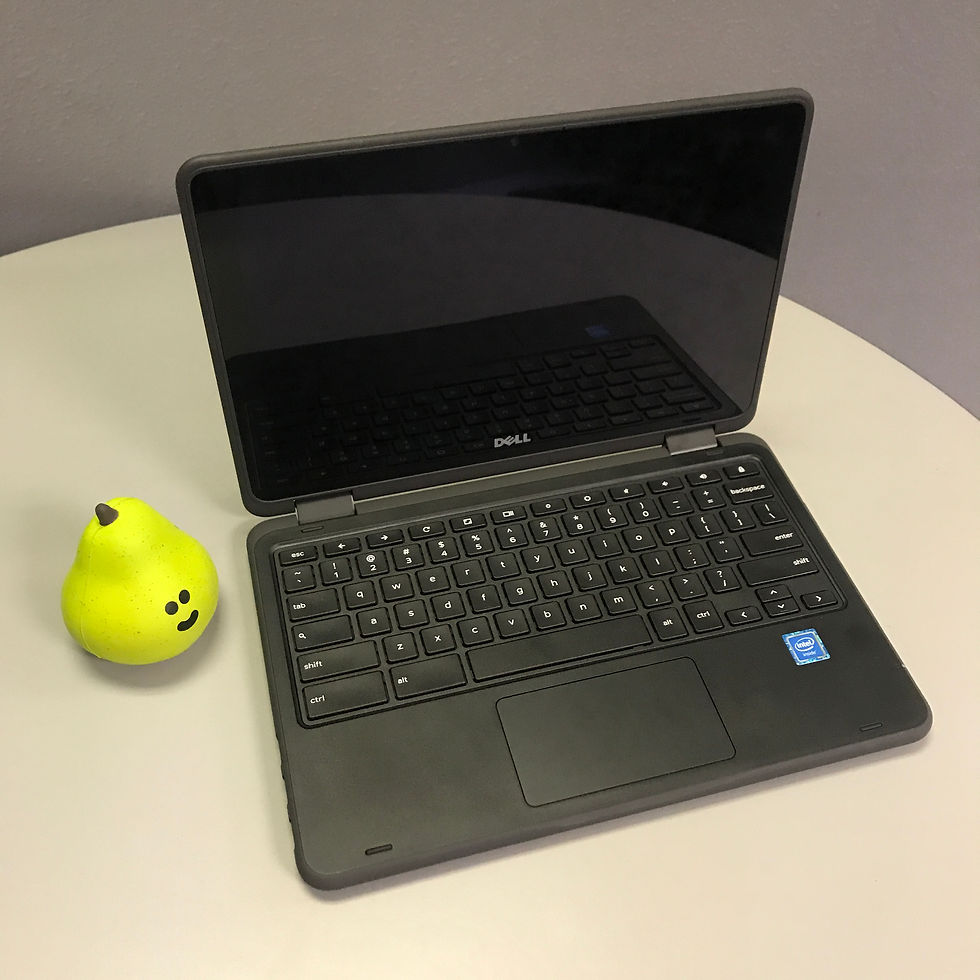

But, how do I turn it on..? The key in the top right-hand corner will lock the screen when held down...

The power button is located on the SIDE now!!!
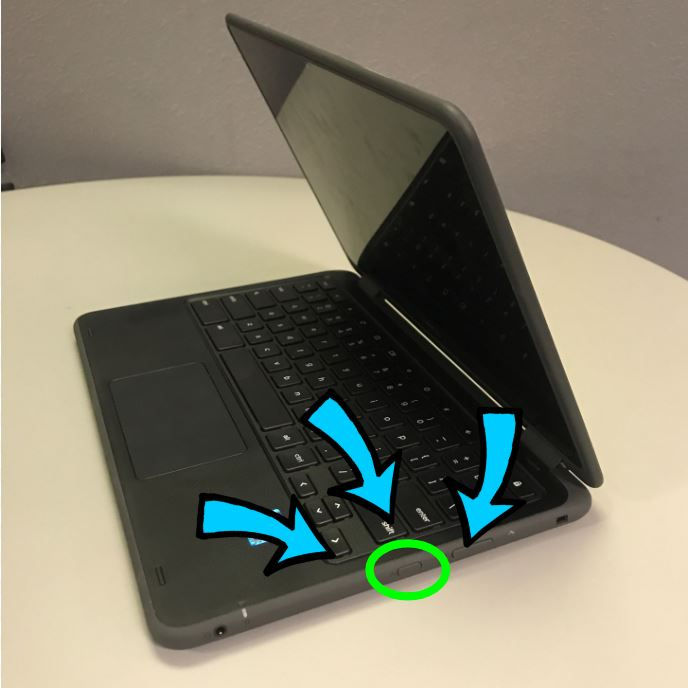
Stay techie,






Comments