A New Organizational Tool in Clever
- Ceres EdTech

- Sep 27, 2018
- 1 min read
Updated: Oct 3, 2018
Are you looking for an efficient and easy way for students to access their bookmarks and shortcut links? Check out what our Guest blogger Gabriela Fulgencio, Intervention teacher at Carroll Fowler, has to share about a new feature in Clever for teachers.

I found a new organizational tool for you! I was logging into Benchmark and to my surprise, I discovered a neat tool. Clever is now offering a “teacher page” to enable teachers to give their students easy access to any resource they choose. When you log into Clever, there will be steps that guide you through the process of setting up your teacher page. It’s similar to Symbaloo where students can access resources easily. If you want your students to access an article or any particular website for a lesson, you can add it to you teacher page (as long as you have the link). This teacher page is only visible to students when you allow it to be visible to them, too (which is a nice feature).
Below is snapshot of what my teacher page looks like.
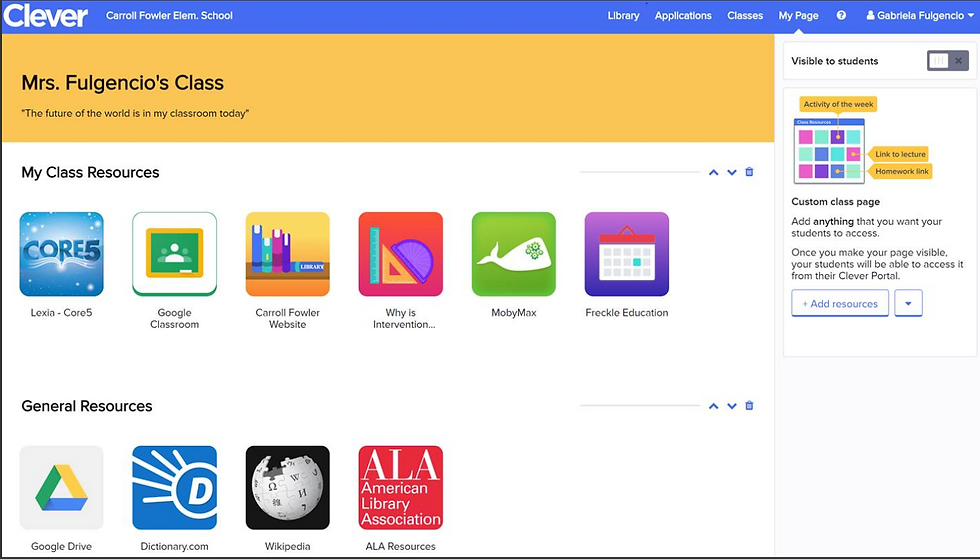
Check out this support link: How do I create my teacher page? To learn more about creating your very own Clever “Teacher Page.”





Comments